ChatGPT is an artificial intelligence tool released by OpenAI in November 2022. It has attracted a lot of attention because of its amazing answering ability. In just two months, it exceeded 100 million active users, becoming the fastest growing Internet application in the history.
ChatGPT can be used for a wide range of applications, it’s not just a chatbot that can have normal conversations with people or answer various questions, but also can assist people to do a lot of complex tasks, such as writing emails, essays, cover letters, resumes; poems, song lyrics, novels; and even writing and troubleshooting program code, many of these tasks were previously considered impossible for machines to complete.
Furthermore, ChatGPT is a multilingual chatbot that supports more than 50 languages, including English, Chinese, Spanish, and many more.

ChatGPT currently has about 200 million active users and continues to grow rapidly. However, people in some parts of the world cannot use ChatGPT under normal circumstances. For some reasons, OpenAI restricts people in these regions from visiting the website of ChatGPT. Affected areas include mainland China, Hong Kong and Macau, Russia, Iran, Syria, Cuba, Venezuela, etc. Recently, the European country Italy has also banned the use of ChatGPT due to privacy issues (after OpenAI made the required adjustments, Italy has allowed the use of ChatGPT again).
If you visit the website of ChatGPT from China, you will find that the webpage cannot be opened. But it is not difficult to solve this problem. This article will give the solution to this problem and detailed steps, including how to successfully access the ChatGPT website from China, register and verify the OpenAI account, and how to use ChatGPT.
Access the ChatGPT website
The address of the website of ChatGPT is chat.openai.com, you can also search for ChatGPT from the search engine to find and enter OpenAI’s “Introducing ChatGPT” webpage and click the “Try ChatGPT” button to enter the page of ChatGPT.
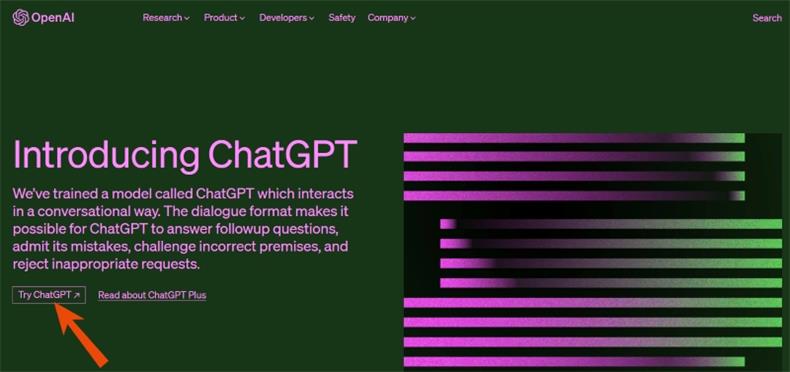
The problem that will be encountered here is that the browser will show “Unable to connect” or similar information, and what is even more puzzling to many people is that if they use some proxy to access, the ChatGPT webpage may show “Access denied” or similar.
This is because OpenAI blocked the server IPs of many proxy software, and the VPS of cloud service providers such as DigitalOcean and Vultr have been completely blocked, so software such as Shadowsocks and V2Ray almost cannot be used to use ChatGPT.
The solution is to use a VPN service provided by one of the top VPN providers, such as Surfshark, NordVPN, and ExpressVPN. These VPNs have a large number of VPN servers deployed in tens of countries around the world, using such a VPN can effectively access the chat page of ChatGPT, even if you still encounter the problem mentioned above, just try to switch the IP and the problem will be solved.
After you entered the site, the page will display two green buttons, which are “Log in” and “Sign up”.
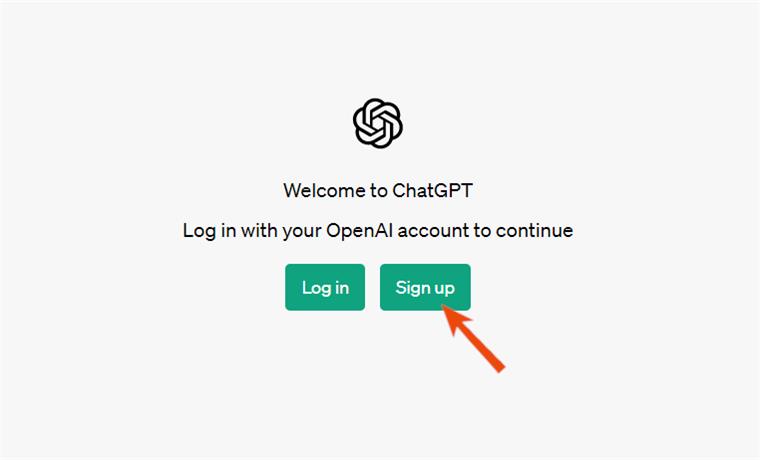
To use ChatGPT, you must first sign up an account, this is because ChatGPT is different from other chatbots, it will remember every question the user has asked, and it will refer to previous questions and answers to give more appropriate answers to subsequent questions. In addition, OpenAI will use the user’s feedback to improve the answer quality of ChatGPT.
Sign up for an OpenAI account
First click the Sign up button, the interface shows that you can use your email address, Google account or Microsoft account to sign up.
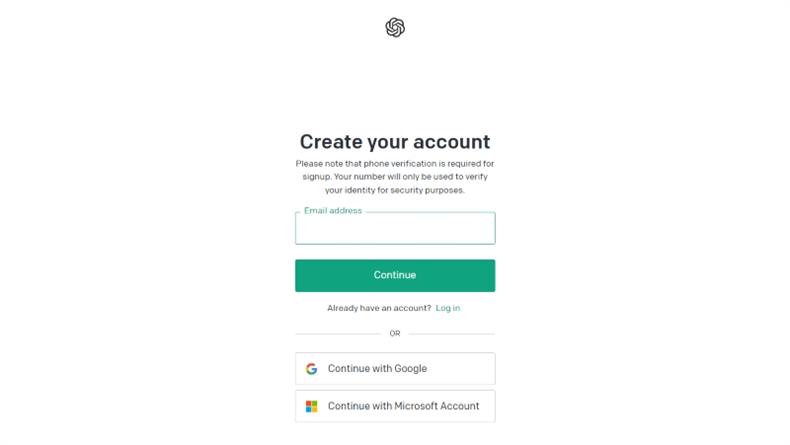
If you are a local Chinese or an expat, be aware that the Microsoft accounts registered from China cannot be used for signup, if you sign up with a Microsoft account, the page may display “Signup is currently unavailable” (One of the possible reasons for this problem is that Microsoft has a close relationship with OpenAI, so if your Microsoft account is registered in China, Microsoft will share this information with OpenAI, then it will be able to determine that you are a Chinese user and will not allow you to sign up.
If you use email to sign up, similarly, you can’t sign up with a Microsoft Outlook or Hotmail email account if it’s registered from China. And email accounts provided by Chinese email service providers, such as QQ mail and 163 mail, all cannot be used to sign up OpenAI accounts. They could be used for signup a few months ago, but now they can no longer be used.
So what email accounts can be used to sign up an OpenAI account? After testing, it is found that using email accounts provided by the following email service providers will not encounter problems:
Gmail: Generally, there will not be a prompt of “signup is currently unavailable” when using a Gmail account to signup an OpenAI account, but some Chinese people have reported that they have also started to encounter that prompt recently. In that case, switching to signup with Google account (Continue with Google) will not encounter that problem. However, if you are a local Chinese and don’t have a Gmail account, it may be a little difficult to get one, you can try the email providers introduced below instead.
Mail.com: Mail is an email service provider based in Pennsylvania, USA, their email accounts can be used to sign up to use ChatGPT.
ProtonMail: An email service provider based in Switzerland with more than 50 million users worldwide. Their email accounts can be used to sign up to use ChatGPT.
Zoho: Zoho is an IT company based in India, Zoho Mail accounts can also be used to sign up and use ChatGPT.
Let’s see how to sign up an OpenAI account with an email address.
Enter your email address in the Email address box on the OpenAI signup page, then click the Continue button, enter the password you set for your OpenAI account in the Password box on the subsequent page, and click Continue after entering.
After that, OpenAI will send an email message to your email address to confirm whether the email address is correct. Open your email inbox and find the “Verify your email” message sent by OpenAI, click the “Verify email address” button inside the message, then the email address will be verified and will take you to another page, on which you need to provide basic identity information, including your name and birthday. After filling it out, the next step is to verify the phone number. Many people find that their phone numbers cannot be verified in this step.
Phone Number Verification
As for why users are required to verify their phone numbers, OpenAI claims that this is to prevent some people from abusing their platform, such as creating a large number of accounts, and it can also verify user identities and prevent those who are located in areas where the access to ChatGPT is not officially supported to sign up and use OpenAI’s service.
Since China is one of the regions where ChatGPT is not officially accessible, Chinese phone numbers cannot be used for verification, and virtual numbers of other countries like those provided by Google Voice also cannot be used for verification. But this does not mean that there is no way to pass the verification step. We can use the one-time phone numbers of other countries provided by SMS Activate for phone verification.
The detailed steps are as follows:
Go to the website of SMS Activate, and click “Register” at the top right of the page to register a new user account.

Then in the pop-up window, click “Sign Up” near the bottom.

Then enter your email address, password, and confirm password in the corresponding boxes, and then click the “Sign Up” button, a confirmation email message will be sent to your email inbox, open your inbox to find the message and click “Confirm” to complete the account registration.
After you registered and logged in, you need to top up balance for getting an one-time phone number. Click the “Balance” drop-down button at the top right of the page, and click “Top up balance” in the drop-down menu.

Then you can choose to pay with the method you like. Chinese users can choose to pay with Alipay, the minimum top-up amount is 2 US dollars.
After the top-up is completed, you can get a phone number of other countries to use.
In the list on the left sidebar of the page, you can see a lot of different web services. To get a phone number for the phone verification for OpenAI, you need to find and click OpenAI in the list (if OpenAI is not shown, click the drop-down arrow below the list to expand the list).

Then it will display phone numbers from many different countries, and you can choose a country at will. Although the prices of numbers of these countries are different, the low price does not mean that it cannot be verified.

After selecting, click the shopping cart button on the right, and a phone number of the country you choose will be displayed on the page.

Then you can enter the number in the phone number box on the OpenAI’s page, and click the Send code button, OpenAI will send a message that contains the verification code to that number. (Using the number provided by SMS Activate, you are unlikely to encounter error messages such as “the phone number cannot be used for verification”. If you encounter it, you can get a new number in SMS Activate and try again, no fee will be deducted if the number does not receive the verification code)
The message sent by OpenAI will be displayed in the same row as the phone number. If it is not displayed, you can click the refresh button on the right. When the message is shown, find the 6-digit verification code, and enter it on the OpenAI’s page, then the signup of the OpenAI account will be successfully completed. After that a question and several options will appear on the page, asking what you plan to use ChatGPT for, you can select any one of the options. Then a pop-up window will appear, you can simply click Next to skip, and you can start to experience chatting with ChatGPT.
Chat with ChatGPT
To start a conversation with ChatGPT, simply enter any question you want to ask in the input box at the bottom of the screen, then click the paper plane icon on the right to send the question, and ChatGPT will start to generate the answer.
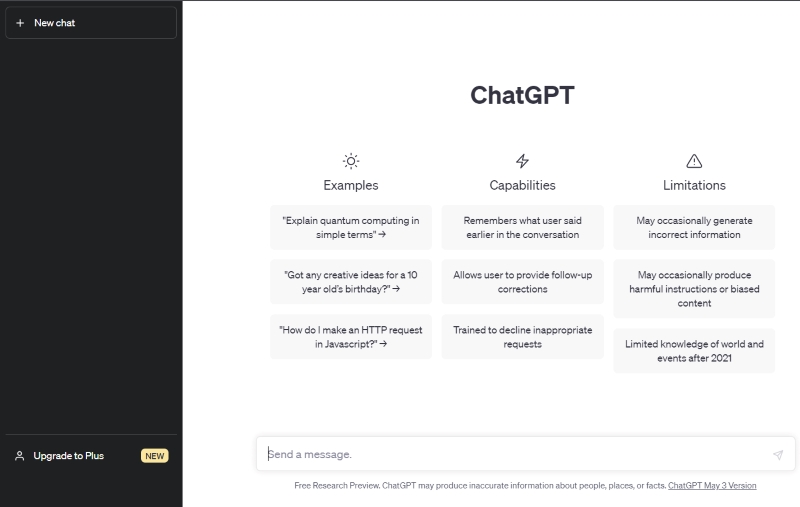
If you are not satisfied with ChatGPT’s answer, you can click the “Regenerate response” button below the answer to regenerate a different answer. Like a YouTube video, you can like or dislike of ChatGPT’s answers. In this way, OpenAI continuously trains ChatGPT to improve itself and generate better answers.
Since ChatGPT is still in the experimental stage, OpenAI has not yet released an app for ChatGPT, so it can only be accessed through a browser whether on a PC or a mobile device.
The above are all the steps to sign up and use ChatGPT in China.