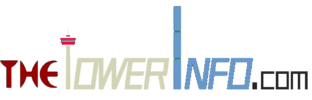VyprVPN is a VPN service provided by Golden Frog, a company operated in Switzerland. Below is the review of VyprVPN.
User Experience
VyprVPN is easy to use, to connect to the VPN you only need to open the app on your smartphone or PC, and tap or click a large blue button that reads “Connect”.

The button will turn yellow when it’s attempting to connect, and in a few seconds your device will be connected to VPN after the button turn red.

By default the app will connect to your most recent server location, or a server location that is close to you if it’s the first time you use the app. You can also manually select your preferred server location by tapping or clicking the Location icon, which can be found on the right side of the same button of Connect, clicking it will take you to a menu of server locations, with estimated speed of each location displayed on the right side, so you can quickly find a faster server.
The homescreen of the app also has a graph displaying the data upload and download speeds, below the graph are three options that you can adjust based on your needs, the first options give you the ability to auto connect the VPN when you connect to an untrusted WiFi network; the second option is kill switch, turn on this option will halt all web traffic when your VPN is suddenly disconnected for some unexpected reasons, so your data will not be exposed; and the third option gives you an additional malware protection when you are browsing websites with the VPN.
Aside from these basic settings, there’s a Settings panel from where you can do more customization to your VPN.
Speed
VyprVPN is a fast VPN, in terms of bypassing censorship in China, the premium version of VyprVPN is the second fastest VPN in the country, the speed is only after that of ExpressVPN.
Every VPN will decrease the speed of your internet connection, because your web traffic will go through an additional server. A fast VPN is one that doesn’t significantly decrease the original connection speed.
In my speed tests for VyprVPN, the initial connection speed was 10M/s (with this speed a 720P 2-hour-long movie can be downloaded within 3-4 minutes), after VyprVPN is connected, the speed became 5M/s, reduced by 50%. The decrease on speed is acceptable, as you still can download a 720P 2-hour-long movie within about 7 minutes, and you get the bonus that your web traffic will be encrypted by VPN, your online activities is safe from prying eyes of third parties, and in the same time the blocked sites in countries with internet censorship like China will be unblocked.
Platforms & Devices
VyprVPN can be used on most devices or operating systems out there, dedicated apps are offered for the devices with the following operating systems: Windows, MacOS, Android, iOS, and for other devices like smart TVs and Tomato MIPS/ARM capable routers. You can also configure your Linux machine to use VyprVPN.

With a basic plan of VyprVPN, you can connect up to three devices simultaneously, if you subscribe a premium plan, you’ll get five simultaneous connections. The higher number of simultaneous connections is useful when you have a lot of devices needed to be encrypted with VPN, or you have many family members to share the VPN with.
Server Locations
VyprVPN has about 700 servers around world, the number is on the low side compared to that of other VPN services like ExpressVPN and NordVPN. However these servers generate more than 20,000 different IP addresses for users to disguise their real IP address, the number of VyprVPN’s individual IP addresses is comparable to ExpressVPN’s 25,000.
And the servers cover 64 countries, 73 cities, so it’s not hard to find a server located near you.
Pricing
VyprVPN has basic and premium subscription plans, there are two differences between the two plans: the basic plan allows 3 simultaneous connection and the premium plan allows 5; and the premium plan has an additional proprietary encryption protocol called Chameleon protocol, which is designed for users in countries with internet censorship to effectively bypass censorship.
If your purpose of using VPN is to access blocked websites, then you should choose the premium plan, as the basic plan doesn’t offer Chameleon protocol.
The price of each plan also varies based on the length of the subscription you choose, the longer you subscribe for, the lower the monthly cost will be.
In total there are 4 different subscription plans to choose from:
– Basic 1 year: $3.75/month (62% discount)
– Basic 1 month: $9.95/month
– Premium 1 year: $5/month (62% discount)
– Premium 1 month: $12.95/month
All subscription plans of VyprVPN come with a 3-days free trial, it only requires you to provide payment information to begin the free trial, it won’t charge you within the period of free trial, which means you will not be charged if you cancel the subscription before the free trial ends.
VyprVPN also offers a 30-day money-back guarantee after you made the purchase.
Customer Support
If you ever run into any problem with your VPN, you can reach out to VyprVPN’s customer support team for help.
There are two forms of support, one is 24/7 online live chat support, you can get a response within a few minutes, the other form of support is email support, you can submit an email request form on VyprVPN website, and you will get a response within a few hours.
Another option to solve the problems of your VPN is by reading the FAQ and instructions on the website of VyprVPN, but their online resources are a little poor compared to other top VPN providers like ExpressVPN, it doesn’t have comprehensive video tutorials like what ExpressVPN has.
Security
VyprVPN has useful security features like DNS leak blocking and VPN kill switch. The feature VPN kill switch ensures your online activities to stay protected when your device encounter an interruption on connection. VyprVPN uses its own DNS servers, and the VPN offers a NAT firewall as an extra protection to block malware and unwanted incoming traffic.
The users’ internet connection is protected with AES 256-bit encryption, a very secure and nearly uncrackble encryption method.
The VyprVPN app also has an option to have your device automatically connect to VPN when it detects an untrusted WiFi network, this feature greatly helps users who always forget to activate the VPN when using an an untrusted WiFi network.
The following security protocols are used by VyprVPN to keep users’ browsing data anonymous and secure: OpenVPN (UDP and TCP), L2TP/IPsec, PPTV, and the company’s own proprietary protocol Chameleon, which is based on OpenVPN protocol and adds the feature that can prevent Deep Packet Inspection, which helps the VPN escape from the detection of some sophisticated firewalls used by some countries with internet censorship.
VyprVPN is based in Switzerland, a country outside the jurisdiction of the 14-eyes surveillance alliance, so your online data will not be accessed by any government or law enforcement.
Before 2019, VyprVPN was not a no-logs VPN service provider, it stated clearly in its privacy policy that users’ logging information would be kept for 30 days, for the uses of troubleshooting, dealing with billing issues and other similar issues. But in the end of 2018, VyprVPN stopped the action of collecting user data, and announced its transition to a strict no-logs policy, which means VyprVPN is now a truly no-logs VPN provider, it no longer collects any of user private data through its VPN service, no data will be retained on its servers.
Streaming & Torrenting
Streaming sites like Netflix only allow people to watch the content that are specifically tailored for the country or region they live in, so that many people are using VPN to bypass the restriction. However a lot of VPNs won’t work to bypass it as those streaming sites have technologies to detect and block VPN, VyprVPN is one of a few VPNs that can prevent themselves from being detected and hence can bypass the geographical restriction.
Streaming with VyprVPN on its US servers is fast, so it’s a great choice for people who want to watch US Netflix in other countries. But the speeds of streaming with servers in other regions are not very excellent, servers in a few locations can be failed to bypass the geographical restriction. If you also want to view Netflix or other streaming sites tailored for regions other than the US, for best performance, I recommend you choose ExpressVPN or NordVPN.
VyprVPN permits torrenting, and it doesn’t have restrictions on which servers can be used for torrenting, you can torrent with any server of VyprVPN, this is better than NordVPN, which only allows users to torrent with a limited number of servers.
In the past, torrenting was not encouraged by VyprVPN, but after VyprVPN changed its logging policy, it has become one of best choices to torrent, the speed is great and you’ll be safe as no logs will be collected and stored.
Bypassing Censorship
Many countries have internet censorship preventing their citizens from accessing some specific contents on internet, people in these countries usually use VPN to circumvent the censorship. But some countries’ censorship systems are quite sophisticated, China’s web filtering system Great Firewall is able to detect and block VPN traffic, making a large number of VPNs lose the power of bypassing, or even can’t connect at all.
Luckily VyprVPN can defeat the VPN block in those countries. As previously mentioned, VyprVPN has a proprietary protocol called Chameleon that can avoid deep packet inspection, which is used by the Great Firewall of China to detect VPN traffic, with Chameleon technology the connection through VyprVPN will appear like normal web traffic hence will not be blocked. So using VyprVPN is absolutely one of the best choices to bypass internet censorship in China, or any other country that doesn’t allow free access to the internet.
Because Chameleon protocol is only included in its premium plan, you need to subscribe its premium plan to be able to bypass censorship with VyprVPN.